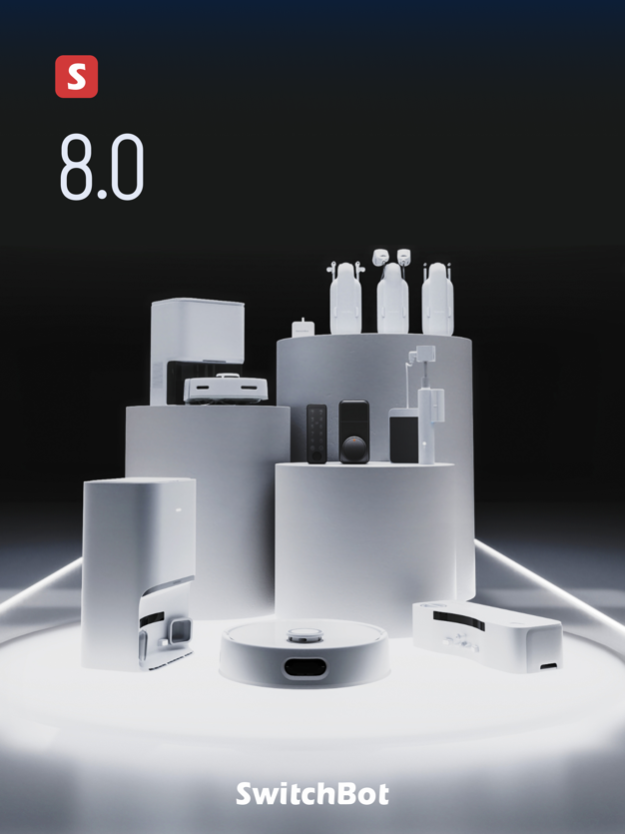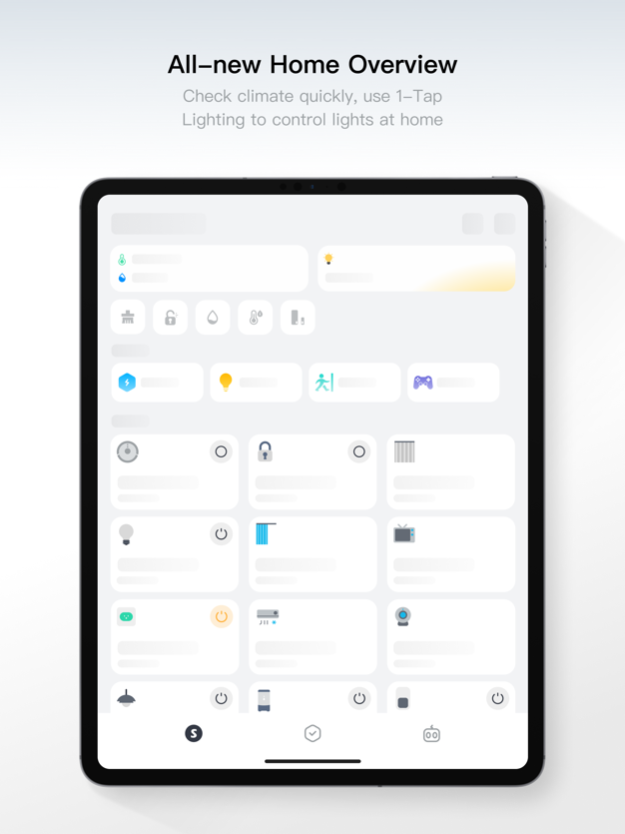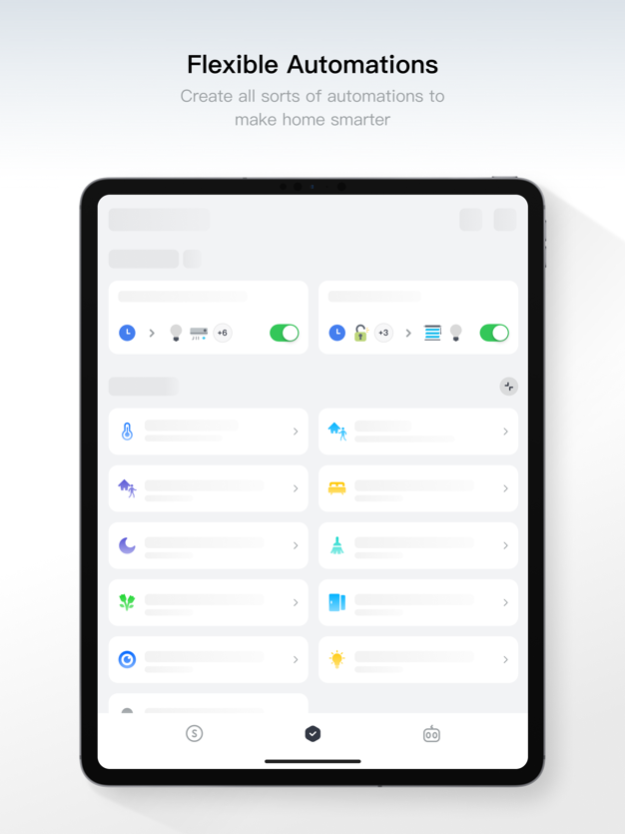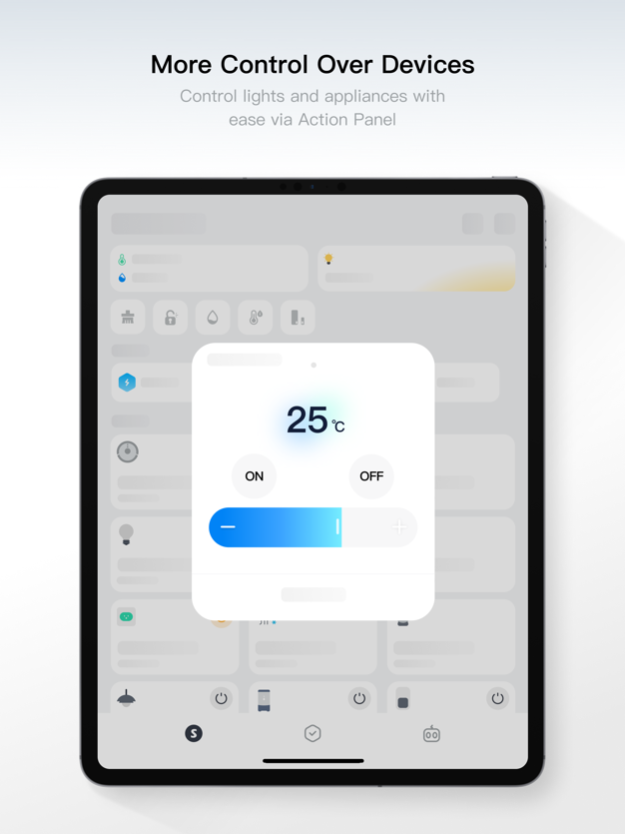Version History
Here you can find the changelog of SwitchBot since it was posted on our website on 2016-12-24.
The latest version is 8.2 and it was updated on soft112.com on 01 April, 2024.
See below the changes in each version:
version 8.2
posted on 2024-04-01
Apr 1, 2024
Version 8.2
1. Added Wi-Fi Settings function for Floor Cleaning Robot S10.
2. Included German, French, Italian, Spanish, and Dutch audio packages for Mini Robot Vacuum K10+.
3. Optimized installation guide for Lock Pro.
4. Fixed some known issues.
We are constantly improving the product experience. Your opinion matters to us. If you encounter problems or you have any feedback, please visit the Help & Feedback page of our app.
version 8.1
posted on 2024-03-08
Mar 8, 2024
Version 8.1
1. Added support for controlling Water Leak Detector (new product).
2. Enhanced notification display with quick navigation from the Notifications page to device function pages.
3. Updated notification permission management for users regarding all devices, Scenes, and Automations.
4. Provided the option for users to display event images in notifications for camera products.
We are constantly improving product experience. Your opinion matters to us. If you encounter problems or you have any feedback, please visit the Help & Feedback page of our app.
version 8.0
posted on 2024-02-18
Feb 18, 2024
Version 8.0
1. Redesigned the Notifications page of our app.
2. Added support for controlling new products Pan/Tilt Cam Plus 2K and Pan/Tilt Cam Plus 3K.
3. Added support for controlling new product Outdoor Spotlight Camera 2K.
4. Added support for adding Battery Circulator Fan to Scenes 3.0.
5. Resolved issues regarding Floor Cleaning Robot S10.
6. Provided support for adding and controlling Lock Pro Kit.
We are constantly improving our product experience. Your opinion matters to us. If you encounter problems or you have any feedback, please visit the Help & Feedback page of our app.
version 7.11
posted on 2024-01-19
Jan 19, 2024
Version 7.11
1. Added support for controlling newly launched Floor Cleaning Robot S10.
2. Updated Bot installation guide.
3. Updated Lock Pro installation guide.
4. Updated prompts on the Help & Feedback page.
5. Resolved some known issues.
We are constantly improving our product experience. Your opinion matters to us. If you encounter problems or you have any feedback, please visit the Help & Feedback page of our app.
version 7.10
posted on 2024-01-02
Jan 2, 2024
Version 7.10
1. Added support for controlling the newly launched Evaporative Humidifier.
2. Added the cache-clearing function.
2. Resolved some known issues.
We are constantly improving the product experience. Users' voices matter a lot to us. If you encounter problems or you have anything to say to us, go to Feedback on the Profile page.
version 7.9.1
posted on 2023-12-15
Dec 15, 2023
Version 7.9.1
1. Fixed minor bugs.
We are constantly improving the product experience. Users' voices matter a lot to us. If you encounter problems or you have anything to say to us, go to Feedback on the Profile page.
version 7.9
posted on 2023-12-08
Dec 8, 2023
Version 7.9
1. Added support for controlling Mini Robot Vacuum K10+ using Remote.
2. Added Round Values function for Hub 2 display.
3. Enhanced user experience of watching playbacks from cameras.
4. Improved overall experience.
We are constantly improving the product experience. Users' voices matter a lot to us. If you encounter problems or you have anything to say to us, go to Feedback on the Profile page.
version 7.8.1
posted on 2023-11-21
Nov 21, 2023
Version 7.8.1
1. Added support for Lock Pro.
2. Enabled the addition of Lock Pro as a secondary device in Hub 2 Matter.
3. Fixed minor bugs.
We are constantly improving the product experience. Users' voices matter a lot to us. If you encounter problems or you have anything to say to us, go to Feedback on the Profile page.
version 7.8
posted on 2023-11-05
Nov 5, 2023
Version 7.8
1. Added support for Apple Watch Complications on iOS 16 or above, via which you can quickly launch the SwitchBot app from your wrist.
2. Added active QuietDrift Control for Curtain 3.
3. Added support for displaying IP address of Hub Mini.
4. Fixed minor bugs.
We are constantly improving the product experience. Users' voices matter a lot to us. If you encounter problems or you have anything to say to us, go to Feedback on the Profile page.
version 7.7.2
posted on 2023-10-20
Oct 20, 2023
Version 7.7.2
Fixed minor bugs.
We are constantly improving the product experience. Users' voices matter a lot to us. If you encounter problems or you have anything to say to us, go to Feedback on the Profile page.
version 7.7.1
posted on 2023-10-11
Oct 11, 2023
Version 7.7.1
Fixed minor bugs.
We are constantly improving the product experience. Users' voices matter a lot to us. If you encounter problems or you have anything to say to us, go to Feedback on the Profile page
version 7.6.1
posted on 2023-09-18
Sep 18, 2023
Version 7.6.1
Fixed minor bugs.
We are constantly improving the product experience. Users' voices matter a lot to us. If you encounter problems or you have anything to say to us, go to Help & Feedback on the Profile page.
version V7.5.1
posted on 2023-08-29
Aug 29, 2023
Version V7.5.1
1. Fixed the bug that caused Schedule repeat cycles set in Scenes to be wrong.
We are constantly improving the product experience. Users' voices matter a lot to us. If you encounter problems or you have anything to say to us, go to Help & Feedback on the Profile page.
version 7.5
posted on 2023-08-18
Aug 18, 2023
Version 7.5
1. Added support for Battery Circulator Fan.
2. Added support for Hub 2 & Outdoor Meter Kit.
3. Enabled the addition of IR air conditioner remote control, Bot, Contact Sensor, Motion Sensor as secondary devices in Hub 2 Matter.
4. Added support for scheduled motion detection in Outdoor Spotlight Cam.
5. Added a pop-up alert for extended live view watching in Outdoor Spotlight Cam.
6. Enhanced iPad compatibility for a better user experience.
We are constantly improving the product experience. Users' voices matter a lot to us. If you encounter problems or you have anything to say to us, go to Help & Feedback on the Profile page.
version 7.4
posted on 2023-07-29
Jul 29, 2023
Version 7.4
1. Hub 2 now supports chart display and alert condition settings for absolute humidity, dew point and VPD (Vapour-pressure deficit).
2. Added the Calendar feature for Meter, Meter Plus and Outdoor Meter charts.
3. Improved the Alert Notifications experience for cameras.
4. Improved the experience if your Curtain's calibration process went wrong.
We are constantly improving the product experience. Users' voices matter a lot to us. If you encounter problems or you have anything to say to us, go to Help & Feedback on the Profile page.
version 7.3
posted on 2023-07-02
Jul 2, 2023
Version 7.3
1. Added support for Battery Circulator Fan.
2. Added an option in the app settings to display absolute humidity.
3. Enhanced the chart experience for Meter and Meter Plus.
4. Improved the UI of the Home page, hiding the Bots Nearby section.
5. Added support for customization of the pop-up Action Panel (for SwitchBot lights and infrared remote controls).
6. Added a new user guide to the Home page.
We are constantly improving the product experience. Users' voices matter a lot to us. If you encounter problems or you have anything to say to us, go to Help & Feedback on the Profile page.
version 7.2
posted on 2023-06-09
Jun 9, 2023
Version 7.2
1. Added support for Robot Vacuum K10+.
2. New features for Hub 2: Added support for displaying Outdoor Meter temperature and humidity values on the panel; Added support for adjusting panel brightness manually; added Do Not Disturb mode.
3. Fixed minor bugs.
We are constantly improving the product experience. Users' voices matter a lot to us. If you encounter problems or you have anything to say to us, go to Help & Feedback on the Profile page.
version 2.0.6
posted on 2016-06-30